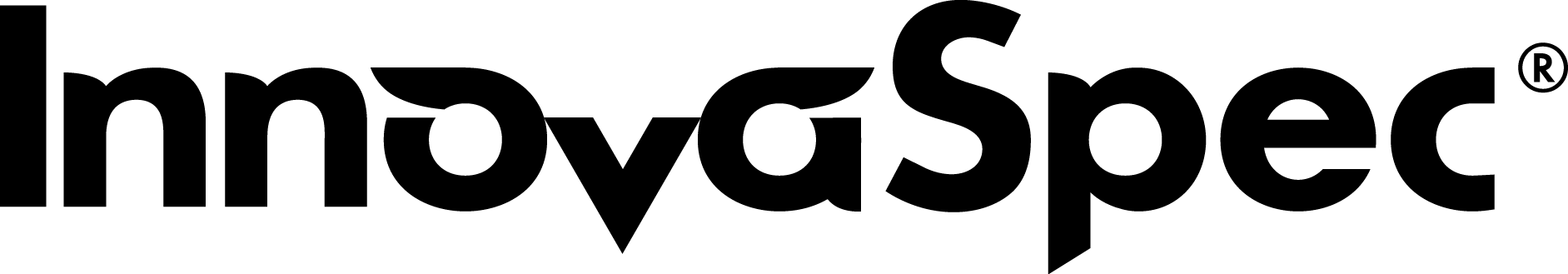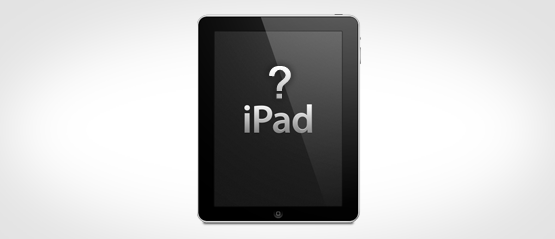
The Apple iPad has quickly become a ubiquitous appliance in our culture. Like many Apple innovations, it wasn’t the first to market but it has solved problems better than the earliest tablets focused solely on reading. What’s interesting is how quickly we’ve adopted the iPad into our lifestyles for problems or opportunities we didn’t know we had.
Most people I know see the iPad as a personal media access point for email, movies and reading. I frequently get questions on whether or not I use it for business and what Apps I find useful. The truth is, I bought it as an experiment, to use as a business tool (an expensive experiment). I have a laptop but I wanted to have something with me that was instant on to keep up with my personal email, begin building a consulting business, and capture and develop content as I encountered and developed ideas. It had to be useful in my day job for taking notes and exchanging email so it could become an unobtrusive companion in my work life. I have an iPad 2 unit with 64 Gig Memory and a 3G cell modem that keeps me connected on business travel or on a camping trip.
Office Suite

So what Apps and functions have been working for me? I purchased Apple’s iWork app suite that provides word processing, spreadsheets, and presentations for $9.99 each. These provide the ability to read and write MS Office documents and I have had very good luck with compatibility. I adopted a wireless keyboard for heavy note taking such as when leading a meeting and typing.The iCloud document storage allows me to move files back and forth to other computers and email is a quick file conveyance.I am typing this blog note on Pages and then saving as MS Word document.The Keynote presentation app allows me to save, revise and rehearse presentations. I have also used the VGA connector to present a file originating in PowerPoint with great results. I’m not as big a fan of the Numbers spreadsheet functionality for Excel.It works fine to open most MS Excel files and make small changes.I don’t know if an iPad app for MS Office will be released.The point is that I can do more with the iWork suite than I expected.
Current Favorites




What’s Next?
I have just purchased Bento, an entry level database App from FileMaker.This also shares data via cloud to my Mac PC. I’m looking forward to getting data and things organized.I’ll report my progress as I learn.I also have downloaded Fuse for video meetings. Now I need to find someone else using it to try it out.
What’s on your iPad? How are you using it for business and most importantly for innovation? Please drop me a line to share results.